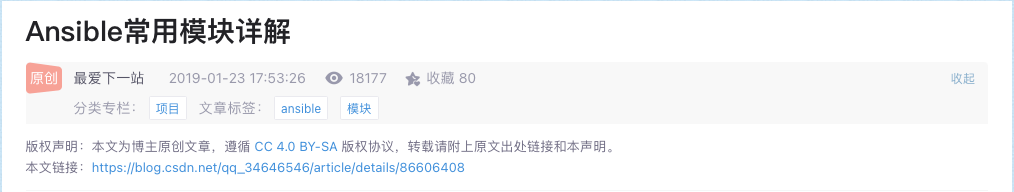Ansible常用模块详解
Ansible常用模块详解
命令模块
command
shell
文件模块
copy
fetch
file
安装模块
yum
服务模块
service
挂载模块
mount
定时任务
cron
用户模块
group
user
压缩解压
unarchive
ansible内置了丰富的模块供用户使用,但是经常使用到的模块却不多。本文主要记录了ansible的一些常用模块以及详细参数 、注意事项等 ,供大家学习。
命令模块
command
概要
命令模块 适合使用简单的命令 无法支持"<",">","|",";","&"等符号
官方文档:https://docs.ansible.com/ansible/latest/modules/command_module.html#command-module
参数 选项/默认值 释义
chdir 在执行命令前,进入到指定目录中
creates 判断指定文件是否存在,如果存在,不执行后面的操作
removes 判断指定文件是否存在,如果存在,执行后面的操作
free_form 必须要输入一个合理的命令
备注:无法支持"<",">","|",";","&"等符号
示例:
root@m01 ~]# ansible dkaiyun -m command -a "hostname"
web01 | CHANGED | rc=0 >>
web01
nfs01 | CHANGED | rc=0 >>
nfs01
backup01 | CHANGED | rc=0 >>
backup
1
2
3
4
5
6
7
8
9
chdir
[root@m01 ~]# ansible dkaiyun -m command -a "chdir=/data ls -l"
web01 | CHANGED | rc=0 >>
total 4
-rw-r--r-- 1 root root 158 Jan 12 11:11 hosts
backup01 | CHANGED | rc=0 >>
total 4
-rw-r--r-- 1 root root 4 Jan 13 18:06 lol.txt
nfs01 | CHANGED | rc=0 >>
total 4
-rw-r--r-- 1 root root 13 Jan 17 18:45 bbb.txt
1
2
3
4
5
6
7
8
9
10
11
12
creates
[root@m01 ~]# ansible dkaiyun -m command -a "touch /data/lol.txt creates=/data/lol.txt"
[WARNING]: Consider using the file module with state=touch rather than running touch. If you need to use command because file is insufficient you can add
warn=False to this command task or set command_warnings=False in ansible.cfg to get rid of this message.
nfs01 | CHANGED | rc=0 >>
backup01 | SUCCESS | rc=0 >>
skipped, since /data/lol.txt exists
web01 | CHANGED | rc=0 >>
1
2
3
4
5
6
7
8
9
10
11
12
13
removes
[root@m01 ~]# ansible dkaiyun -m command -a "rm -f /data/hosts removes=/data/hosts"
nfs01 | SUCCESS | rc=0 >>
skipped, since /data/hosts does not exist
backup01 | SUCCESS | rc=0 >>
skipped, since /data/hosts does not exist
[WARNING]: Consider using the file module with state=absent rather than running rm. If you need to use command because file is insufficient you can add
warn=False to this command task or set command_warnings=False in ansible.cfg to get rid of this message.
web01 | CHANGED | rc=0 >>
1
2
3
4
5
6
7
8
9
10
11
12
shell
概要
类似command模块升级版—万能模块
官方文档:https://docs.ansible.com/ansible/latest/modules/shell_module.html#shell-module
参数 选项/默认值 释义
chdir 在执行命令前,进入到指定目录中
creates 判断指定文件是否存在,如果存在,不执行后面的操作
removes 判断指定文件是否存在,如果存在,执行后面的操作
free_form 必须要输入一个合理的命令
备注:可以使用"<",">","|",";","&"等符号特殊符号
示例:
[root@m01 ~]# ansible dkaiyun -m shell -a "ps -ef |grep /[s]sh"
backup01 | CHANGED | rc=0 >>
root 2042 1 0 09:06 ? 00:00:00 /usr/sbin/sshd -D
nfs01 | CHANGED | rc=0 >>
root 1258 1 0 08:32 ? 00:00:00 /usr/sbin/sshd -D
web01 | CHANGED | rc=0 >>
root 1197 1 0 11:39 ? 00:00:00 /usr/sbin/sshd -D
1
2
3
4
5
6
7
8
9
10
注:其它参数参考command模块 使用方法一致
文件模块
copy
概要
主要用于将管理主机上的数据信息传送给多台主机
官方文档:https://docs.ansible.com/ansible/latest/modules/copy_module.html#copy-module
参数 选项/默认值 释义
src 指定将本地管理主机的什么数据信息进行远程复制
backup no* yes 默认数据复制到远程主机,会覆盖原有文件(yes 将源文件进行备份)
content 在文件中添加信息
dest(required) 将数据复制到远程节点的路径信息
group 文件数据复制到远程主机,设置文件属组用户信息
mode 文件数据复制到远程主机,设置数据的权限 eg 0644 0755
owner 文件数据复制到远程主机,设置文件属主用户信息
remote_src no* yes 如果设置为yes,表示将远程主机上的数据进行移动操作如果设置为no, 表示将管理主机上的数据进行分发操作
备注 (required)为必须使用的参数
*为默认参数
copy模块在复制数据时,如果数据为软链接文件,会将链接指定源文件进行复制
修改权限时候 需要加0 例如:chmod 0644 0755
示例:
[root@m01 ~]# ansible web01 -m copy -a "src=./anaconda-ks.cfg dest=/data"
web01 | CHANGED => {
"changed": true,
"checksum": "9d791df2961e299fac1206c2e1c6ab1cde2c86a2",
"dest": "/data/anaconda-ks.cfg",
"gid": 0,
"group": "root",
"md5sum": "221e5656c9b59aec6c7596568fff8ad3",
"mode": "0644",
"owner": "root",
"size": 1499,
"src": "/root/.ansible/tmp/ansible-tmp-1548229670.84-2879942383233/source",
"state": "file",
"uid": 0
}
1
2
3
4
5
6
7
8
9
10
11
12
13
14
15
16
backup
[root@m01 ~]# ansible web01 -m copy -a "src=./anaconda-ks.cfg dest=/data backup=yes"
web01 | CHANGED => {
"backup_file": "/data/anaconda-ks.cfg.4263.2019-01-23@15:52:43~",
"changed": true,
"checksum": "9d791df2961e299fac1206c2e1c6ab1cde2c86a2",
"dest": "/data/anaconda-ks.cfg",
"gid": 0,
"group": "root",
"md5sum": "221e5656c9b59aec6c7596568fff8ad3",
"mode": "0644",
"owner": "root",
"size": 1499,
"src": "/root/.ansible/tmp/ansible-tmp-1548229931.86-180942706957431/source",
"state": "file",
"uid": 0
}
1
2
3
4
5
6
7
8
9
10
11
12
13
14
15
16
17
[root@web01 ~]# ll /data/
total 8
-rw-r--r-- 1 root root 1499 Jan 23 15:52 anaconda-ks.cfg
-rw-r--r-- 1 root root 1505 Jan 23 15:52 anaconda-ks.cfg.4263.2019-01-23@15:52:43~
1
2
3
4
owner group mode
[root@m01 ~]# ansible web01 -m copy -a "src=./anaconda-ks.cfg dest=/data owner=www group=www mode=0644"
web01 | CHANGED => {
"changed": true,
"checksum": "9d791df2961e299fac1206c2e1c6ab1cde2c86a2",
"dest": "/data/anaconda-ks.cfg",
"gid": 1086,
"group": "www",
"md5sum": "221e5656c9b59aec6c7596568fff8ad3",
"mode": "0644",
"owner": "www",
"size": 1499,
"src": "/root/.ansible/tmp/ansible-tmp-1548230667.08-106764271060692/source",
"state": "file",
"uid": 1086
}
1
2
3
4
5
6
7
8
9
10
11
12
13
14
15
[root@web01 data]# ll
total 4
-rw-r--r-- 1 www www 1499 Jan 23 16:04 anaconda-ks.cfg
1
2
3
content
[root@m01 ~]# ansible web01 -m copy -a "content=test dest=/data/anaconda-ks.cfg "
web01 | CHANGED => {
"changed": true,
"checksum": "a94a8fe5ccb19ba61c4c0873d391e987982fbbd3",
"dest": "/data/anaconda-ks.cfg",
"gid": 1086,
"group": "www",
"md5sum": "098f6bcd4621d373cade4e832627b4f6",
"mode": "0644",
"owner": "www",
"size": 4,
"src": "/root/.ansible/tmp/ansible-tmp-1548231000.52-150895010308573/source",
"state": "file",
"uid": 1086
}
1
2
3
4
5
6
7
8
9
10
11
12
13
14
15
16
[root@web01 data]# cat anaconda-ks.cfg
test[root@web01 data]#
注:content添加内容不会添加回车符
1
2
3
fetch
概要
抓取文件到管理机上
官方文档:https://docs.ansible.com/ansible/latest/modules/fetch_module.html#fetch-module
参数 选项/默认值 释义
src(required) 要获取的远程系统上的文件,必须是文件,而不是目录
dest 用于保存文件的目录
备注
示例:
[root@m01 ~]# ansible web01 -m fetch -a "src=/root/lol.txt dest=/root"
web01 | CHANGED => {
"changed": true,
"checksum": "da39a3ee5e6b4b0d3255bfef95601890afd80709",
"dest": "/root/web01/root/lol.txt",
"md5sum": "d41d8cd98f00b204e9800998ecf8427e",
"remote_checksum": "da39a3ee5e6b4b0d3255bfef95601890afd80709",
"remote_md5sum": null
}
[root@m01 ~]# tree ~
/root
└── web01
└── root
└── lol.txt
2 directories, 1 file
[root@m01 ~]#
1
2
3
4
5
6
7
8
9
10
11
12
13
14
15
16
17
18
file
概要
实现创建/删除文件信息 对数据权限进行修改
官方文档:https://docs.ansible.com/ansible/latest/modules/file_module.html#file-module
参数 选项/默认值 释义
dest/path/name(required) 将数据复制到远程节点的路径信息
group 文件数据复制到远程主机,设置文件属组用户信息
mode 文件数据复制到远程主机,设置数据的权限 eg 0644 0755
owner 文件数据复制到远程主机,设置文件属主用户信息
src 指定将本地管理主机的什么数据信息进行远程复制
state absent 将数据进行删除
= directory 创建一个空目录信息
= file 查看指定目录信息是否存在
= touch 创建一个空文件信息
= hard/link 创建链接文件
备注
示例:
安装模块
yum
概要
使用yum软件包管理器安装,升级,降级,删除和列出软件包和组。
官方文档:https://docs.ansible.com/ansible/latest/modules/yum_repository_module.html#yum-repository-module
参数 选项/默认值 释义
name(required) 指定软件名称信息
state absent/removed 将软件进行卸载(慎用)
= present/installed 将软件进行安装
latest 安装最新的软件 yum update
备注
示例:
[root@m01 ~]# ansible web01 -m yum -a "name=httpd-tools state=installed"
1
服务模块
service
概要
用于管理服务运行状态
官方文档:https://docs.ansible.com/ansible/latest/modules/service_module.html#service-module
参数 选项/默认值 释义
enabled no yes 设置服务是否开机自启动 如果参数不指定,原有服务开机自启动状态进行保留
name (required) 设置要启动/停止服务名称
state= reloaded 平滑重启
= restarted 重启
= started 启动
= stopped 停止
备注
示例:
[root@m01 ~]# ansible web01 -m service -a "name=crond state=started enabled=yes"
1
挂载模块
mount
概要
用于批量管理主机进行挂载卸载操作
官方文档:https://docs.ansible.com/ansible/latest/modules/mount_module.html#mount-module
参数 选项/默认值 释义
fstype 指定挂载的文件系统类型
opts 指定挂载的参数信息
path 定义一个挂载点信息
src 定义设备文件信息
state absent 会进行卸载,也会修改fstab文件信息
= unmounted 会进行卸载,不会修改fstab文件
= present 不会挂载,只会修改fstab文件
= mounted 会进行挂载,会修改fstab文件
在进行挂载的时候,使用state=mounted
在进行卸载的时候,使用state=absent
示例:
[root@m01 ~]# ansible web01 -m mount -a "src=172.16.1.31:/data/ path=/mnt fstype=nfs state=present"
以上信息只是在/etc/fstab文件中添加了配置信息,不会真正进行挂载(mount -a)
[root@m01 ~]# ansible web01 -m mount -a "src=172.16.1.31:/data/ path=/mnt fstype=nfs state=mounted"
以上信息是在/etc/fstab文件中添加了配置信息,并且也会真正进行挂载
1
2
3
4
定时任务
cron
概要
定时任务模块
官方文档:https://docs.ansible.com/ansible/latest/modules/cron_module.html#cron-module
参数 选项/默认值 释义
minute/hour/day/month/weekday 和设置时间信息相关参数
job 和设置定时任务相关参数
name(required) 设置定时任务注释信息
state absent 删除指定定时任务
disabled yes 将指定定时任务进行注释
= no 取消注释
备注:时间参数不写时,默认为 *
示例:
每五分钟同步一次时间
[root@m01 ~]# ansible web01 -m cron -a "name='ntpdate time' minute=*/5 job='/usr/sbin/ntpdate ntp1.aliyun.com &>/dev/null' "
web01 | CHANGED => {
"changed": true,
"envs": [],
"jobs": [
"None",
"ntpdate time"
]
}
1
2
3
4
5
6
7
8
9
10
结果
[root@web01 data]# crontab -l
#Ansible: ntpdate time
*/5 * * * * /usr/sbin/ntpdate ntp1.aliyun.com &>/dev/null
1
2
3
删除定时任务
[root@m01 ~]# ansible web01 -m cron -a "name='ntpdate time' state=absent"
web01 | CHANGED => {
"changed": true,
"envs": [],
"jobs": []
}
1
2
3
4
5
6
7
注释定时任务
注意:注释和取消注释时必须填写 job和时间 参数
[root@m01 ~]# ansible web01 -m cron -a "name='ntpdate time' minute=*/5 job='/usr/sbin/ntpdate ntp1.aliyun.com &>/dev/null' disabled=yes"
web01 | CHANGED => {
"changed": true,
"envs": [],
"jobs": [
"ntpdate time"
]
}
1
2
3
4
5
6
7
8
9
结果
[root@web01 data]# crontab -l
#Ansible: ntpdate time
#*/5 * * * * /usr/sbin/ntpdate ntp1.aliyun.com &>/dev/null
1
2
3
4
取消注释
[root@m01 ~]# ansible web01 -m cron -a "name='ntpdate time' minute=*/5 job='/usr/sbin/ntpdate ntp1.aliyun.com &>/dev/null' disabled=no"
web01 | CHANGED => {
"changed": true,
"envs": [],
"jobs": [
"ntpdate time"
]
}
1
2
3
4
5
6
7
8
9
结果
[root@web01 data]# crontab -l
#Ansible: ntpdate time
*/5 * * * * /usr/sbin/ntpdate ntp1.aliyun.com &>/dev/null
1
2
3
4
用户模块
group
概要
远程批量创建用户组信息
官方文档:https://docs.ansible.com/ansible/latest/modules/group_module.html#group-module
参数 选项/默认值 释义
gid 指创建的组ID信息
name 指创建组名称信息
state absent 删除指定的用户组
= present 创建指定的用户组
备注
示例:
创建一个指定的用户组dkaiyun gid=1055
ansible web01 -m group -a "name=dkaiyun gid=1055"
1
删除一个指定的用户组dkaiyun gid=1055
ansible web01 -m group -a "dkaiyun gid=1055 state=absent"
1
user
概要
远程批量创建用户信息
官方文档:https://docs.ansible.com/ansible/latest/modules/user_module.html#user-module
参数 选项/默认值 释义
password 请输入密码信息
name 指定用户名信息
uid 指定用户uid信息
group 指定用户主要属于哪个组
groups 指定用户属于哪个附加组信息
shell /bin/bash或/sbin/nologin 指定是否能够登录
create_home yes/no 是否创建家目录信息
home 指定家目录创建在什么路径 默认/home
备注:password设置密码时不能使用明文方式,只能使用密文方式
可以给用户设置密码 还可以给用户修改密码
示例:
压缩解压
unarchive
概要
官方文档:https://docs.ansible.com/ansible/latest/modules/unarchive_module.html#unarchive-module
参数 选项/默认值 释义
备注
示例:
————————————————
版权声明:本文为CSDN博主「最爱下一站」的原创文章,遵循 CC 4.0 BY-SA 版权协议,转载请附上原文出处链接及本声明。
原文链接:https://blog.csdn.net/qq_34646546/article/details/86606408注明:所有转载内容皆直接从被转载文章网页的标题和内容的文本中复制而来