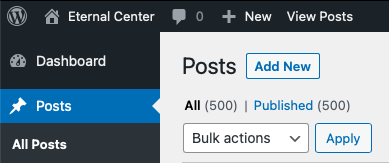内容一:seq 命令格式
1) seq <option> <first number>
2) seq <option> <first number> <last number>
3) seq <option> <first number> <increment> <last number>内容二:seq 命令的选项
1) -f 指定序列的格式
2) -s 指定序列的间隔符
3) -w 使序列宽度相同
4) –equal-width 使序列宽度相同
内容三:seq 命令的使用案例
3.1 案例一:seq 显示普通的数字序列
3.1.1 显示从 1 到某个数字到数字序列
# seq 5
1
2
3
4
5(补充:这里以显示 1 到 5 的数字序列为例)
3.1.2 显示从某个数字开始到某个数字结束的数字序列
# seq 3 7
3
4
5
6
7(补充:这里以显示 3 到 7 的数字序列为例)
3.1.3 显示从某个数字开始到某个数字结束有数值差距的数字序列
# seq 4 2 8
4
6
8(补充:这里以显示 4 到 8 数值差距为 2 的数字序列为例)
3.2 案例二:seq 显示指定前缀的数字序列
3.2.1 显示将某个字符串作为前缀的数字序列
# seq -f "num%g" 5
num1
num2
num3
num4
num5(补充:这里以显示 1 到 5 并且将 num 作为前缀的数字序列为例)
3.2.2 显示将某个字符串和几个空格作为前缀的数字序列
# seq -f "num%3g" 5
num 1
num 2
num 3
num 4
num 5(补充:这里以显示 1 到 5 并且将 num 和 2 个空格作为前缀的数字序列为例)
3.2.3 显示将某个字符串和几个字符作为前缀的数字序列
# seq -f "num%03g" 5
num001
num002
num003
num004
num005(补充:这里以显示 1 到 5 并且将 num 和 2 个 0 作为前缀的数字序列为例)
3.3 案例三:seq 显示指定间隔符的数字序列
3.3.1 显示没有间隔符的数字序列
# seq -s '' 5
12345(补充:这里以显示 1 到 5 并且没有间隔符的数字序列为例)
3.3.2 显示间隔符是空格的数字序列
# seq -s ' ' 5
1 2 3 4 5(补充:这里以显示 1 到 5 并且以空格作为间隔的数字序列为例)
3.3.3 显示间隔符是某个字符的数字序列
# seq -s '#' 5
1#2#3#4#5(补充:这里以显示 1 到 5 并且以 # 作为间隔的数字序列为例)
3.4 案例四:seq 显示指定宽度的数字序列
# seq -w 1 10
01
02
03
04
05
06
07
08
09
10或者:
# seq --equal-width 1 10
01
02
03
04
05
06
07
08
09
103.5 案例五:seq 使用变量显示数字序列
# a=5
# seq $a
1
2
3
4
5(补充:这里以将变量 a 的值设置为 5 ,并且显示 1 到变量 a 的值的数字变量为例)
3.6 案例六:将 seq 显示的数字序列导入到一个文件里
# seq 1 5 > test.txt
# cat test.txt
1
2
3
4
5或者:
# seq 1 5 | xargs -I{} echo {} > test.txt
# cat test.txt
1
2
3
4
5(补充:这里以显示 1 到 5 的数字序列并导入到 test.txt 文件为例)